How to Start Web Development?
Understanding Web Development
Web development refers to the creation of websites and web applications that run on the internet. It involves writing code that dictates how a website looks, functions, and interacts with users. A typical web development process includes:
- Front-end Development: Deals with what users see and interact with directly in a web browser. It involves HTML (Hypertext Markup Language), CSS (Cascading Style Sheets), and JavaScript.
- Back-end Development: Involves server-side programming that powers the front-end and manages the website’s functionality, databases, and server-side logic. Common back-end languages include Python, Ruby, PHP, and JavaScript (Node.js).
- Full-Stack Development: Combines both front-end and back-end development skills, enabling developers to work on all aspects of a web application.
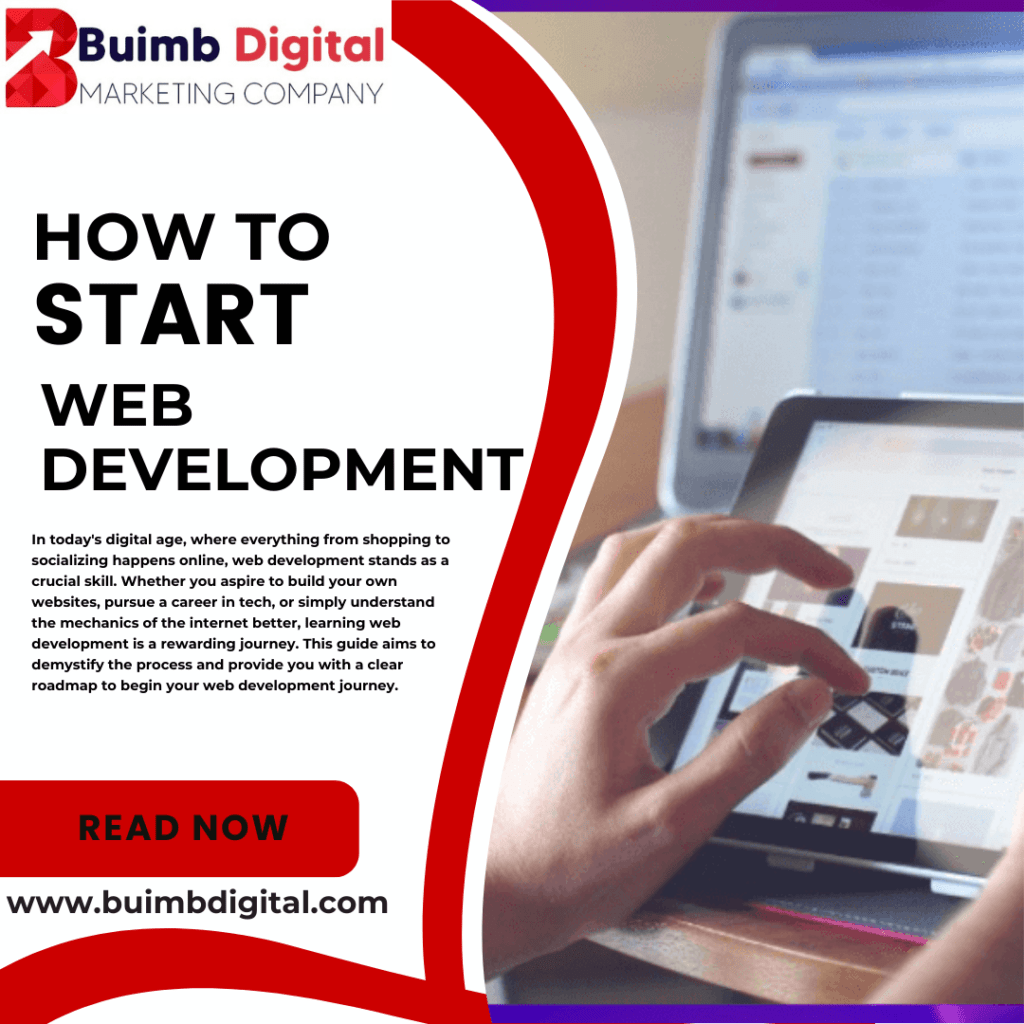
Prerequisites for Learning Web Development
Before diving into web development, it’s beneficial to have a basic understanding of the following:
- Basic Computer Skills: Comfortable using a computer, navigating file systems, and managing software installations.
- HTML and CSS: Fundamental languages for creating the structure and styling of web pages.
- Basic Programming Concepts: Understanding variables, data types, control structures, and functions lays a strong foundation for learning programming languages.
- Text Editor: Familiarity with a text editor like Visual Studio Code, Sublime Text, or Atom for writing and managing code.
Steps to Start Learning Web Development
Step 1: Choose Your Learning Path
Web development offers various specialization paths. Understanding these paths helps you focus your learning efforts:
- Front-end Development: Focuses on creating user interfaces and experiences using HTML, CSS, and JavaScript.
- Back-end Development: Involves server-side programming, database management, and handling server requests.
- Full-Stack Development: Combines front-end and back-end skills to develop entire web applications.
Step 2: Learn HTML and CSS
HTML and CSS are the building blocks of web development. HTML provides the structure and content of a webpage, while CSS defines its appearance and style. Resources like Mozilla Developer Network (MDN) offer comprehensive tutorials and documentation for learning these languages.
Step 3: Master JavaScript
JavaScript adds interactivity and dynamic behavior to web pages. It’s essential for front-end development and increasingly used in back-end development with frameworks like Node.js. Start with basic JavaScript concepts such as variables, loops, functions, and gradually progress to DOM manipulation and asynchronous programming.
Step 4: Understand Responsive Design and CSS Frameworks
Responsive design ensures that websites look good and function well across different devices and screen sizes. CSS frameworks like Bootstrap and Foundation provide pre-written CSS and JavaScript components that streamline the development process.
Step 5: Dive into Back-end Development
Choose a back-end language and framework based on your learning goals and project requirements. Popular options include:
- Python: Django, Flask
- Ruby: Ruby on Rails
- PHP: Laravel, Symfony
- JavaScript: Node.js, Express.js
Learn about server-side programming, databases (like MySQL, PostgreSQL, MongoDB), and RESTful APIs (Application Programming Interfaces) for connecting front-end and back-end components.
Step 6: Learn Version Control
Version control systems like Git enable developers to track changes in their codebase, collaborate with others, and revert to previous versions if needed. Platforms like GitHub and Bitbucket provide hosting and collaboration features for Git repositories.
Step 7: Explore Additional Tools and Concepts
- Command Line Interface (CLI): Learn basic command-line operations for efficient file management, package installation, and server operations.
- Web Hosting and Deployment: Understand how to deploy your web applications to hosting platforms like Heroku, AWS (Amazon Web Services), or shared hosting services.
- Security and Performance Optimization: Familiarize yourself with web security best practices (e.g., HTTPS, data validation) and techniques for optimizing website performance (e.g., minification, caching).
Step 8: Build Projects and Practice Regularly
Apply your knowledge by building real-world projects. Start with simple projects like personal portfolios, blog sites, or to-do apps, and gradually move to more complex applications. Building projects not only reinforces your learning but also showcases your skills to potential employers or clients.
Resources for Learning Web Development
Learning web development involves a combination of self-study, practice, and learning from others. Here are some valuable resources to get you started:
- Online Courses: Platforms like Coursera, Udemy, and edX offer courses on various aspects of web development.
- Interactive Learning Platforms: Codecademy, freeCodeCamp, and The Odin Project provide interactive tutorials and projects to practice coding skills.
- Documentation and Tutorials: Use official documentation and tutorials from Mozilla Developer Network (MDN), W3Schools, and Stack Overflow for reference and troubleshooting.
- Books: Recommended books include “Eloquent JavaScript” by Marijn Haverbeke, “HTML and CSS: Design and Build Websites” by Jon Duckett, and “Learning Web Design” by Jennifer Robbins.
- Communities and Forums: Join online communities like Reddit’s r/webdev, Stack Overflow, and GitHub to ask questions, share knowledge, and collaborate with other developers.
Conclusion
Embarking on the journey of web development can be both challenging and rewarding. By following this guide, you’ll gain a solid understanding of the fundamental concepts, languages, and tools necessary to start building websites and web applications. Remember, practice and persistence are key to mastering web development. Whether you aim to become a front-end specialist, back-end developer, or full-stack engineer, the skills you acquire will open doors to countless opportunities in the ever-evolving world of technology. So, roll up your sleeves, start coding, and watch your web development skills grow!


